Usability courses
Disability courses
About this course
In this one day course, you will learn about…
- What senior stakeholders want and need
- Content design principles
- Visual design principles
- APS standards for documents
- Accessible documents
- PowerPoint skills for slides and placemats
This course is for public servants working at the federal, state, or territory level. It may also be useful to people who work in policy outside of government.
The course can be adapted for different branches of government.
This course will be useful for people who:
-
- Write policy
- Want to influence senior stakeholders
- Want to build digital capability in their team
- Want to build communication capability in their team
The online version of this course uses a combination of:
-
- small group discussions (breakouts)
- collaboration tools (such as whiteboards and polls)
- lecture content (with slides)
- video content
This course has been developed with accessibility in mind.
The in-person version of this course uses a combination of:
-
- small group discussions
- collaboration tools (such as pen and paper, sticky notes)
- lecture content (with slides)
- video content
This course has been developed with accessibility in mind.
This course was designed with the needs of the APS (Australian Public Service) in mind.
It is informed by the:
Learning outcomes from both SFIA and the APS learning design standards for digital can be found at the bottom of this page.
What you’ll learn
Key learning outcomes
At the end of this course, you will be able to:
- Describe ‘cognitive load’
- Describe the basic biomechanics of reading
- Explain the risks associated with low readability
- Name the features of highly readable documents
- Apply core principles of the APS Style Manual
- Describe the features and benefits of cognitively accessible documents
- Apply techniques for testing document readability
- Understand how presentation slides are different from placemat slides
- Describe the CRAP (Contrast, Repetition, Alignment, Proximity) principles of visual design
- Use advanced functionalities in PowerPoint
APSC and SFIA learning outcomes
This course aligns to learning outcomes set out in the APSC (Australian Public Service Commission) Learning Standards for Digital and the SFIA digital skills and competency framework.
Content design
1. Introduction to content design
1.1 Definition of content design: define content design
1.2 Principles of content design: identify the principles of successful content design
2. Content design process
2.1 User needs: identify users and their needs
2.2 Government business needs: Recognise the user need that government is trying to meet through different types of content
2.4 Plan content: Conduct required content planning
2.5 Content creation: Apply content design principles and skills to create content
2.6 Content testing and iteration: Use the content testing, improvement and iteration cycle
Accessible and inclusive government services
1. Accessible and inclusive Australian Government services
1.1. Defining accessibility and inclusion: explain the importance of making Australian Government services inclusive and accessible.
2. Accessibility compliance requirements and guidelines
2.1 Mandatory requirements for accessibility: comply with accessibility legal and policy framework
2.3 Assistive technology: design for common types of assistive technologies and adaptive strategies
4. Championing accessibility within your organisation
4.1 Accessibility performance: assess, monitor, and report on the accessibility performance and capability of your organisation
4.2 Advocating for change: Promote an organisational focus on accessibility and inclusion.
4.3 Influencing strategically: Influence and negotiate to ensure accessibility and inclusion are considered in corporate decision making
Content authoring (INCA)
Planning, designing and creating textual information, supported where necessary by graphical content.
User experience analysis (UNAN)
Understanding the context of use for systems, products and services and specifying user experience requirements and design goals.